I've Been Working on Something
1 month ago
Information from a photographic journey
 |
| Zombie Organizers |
 I managed to find time to take in the Toronto Zombie walk this year and was impressed by the number of people and their costumes. Previous year's boasted six thousand attendees and there seemed to be close to that again this year. Some of the make up applications were very impressive and there was a lot of fake blood flowing in the crowd.
I managed to find time to take in the Toronto Zombie walk this year and was impressed by the number of people and their costumes. Previous year's boasted six thousand attendees and there seemed to be close to that again this year. Some of the make up applications were very impressive and there was a lot of fake blood flowing in the crowd. |
| Best Zombie Winners |
 The Second example of this was during this year's festival. Elizabeth Shue had the same glow about her, although it appeared to be a little more extreme running further down her cheeks. Elizabeth is still a very pretty women and could drop the makeup entirely or at least rethink it's application.
The Second example of this was during this year's festival. Elizabeth Shue had the same glow about her, although it appeared to be a little more extreme running further down her cheeks. Elizabeth is still a very pretty women and could drop the makeup entirely or at least rethink it's application. Like every year the guest list contained some never before seen talent (for me at least) and a few repeats from previous years. Met a few new Oscar winners including Robert Redford, surprisingly there are no fans in Bob's world he just doesn't see them I guess? Other new winners for me were Helen Miren, Marion Cotillard, Ben Affleck and Kevin Kline. I was also able to update a few more winners with better images like two time winner Kevin Spacey who I met years ago in my P&S camera days. Nine Oscar winners in total a pretty good year. The real stand outs this year were Sam Worthington who couldn't have done more with the fans, spent forever signing autographs and taking pictures with anyone who asked. Also Milan Akerman who is a natural stunner, very very pretty, unlike some when checking the images there isn't a ton of makeup with this young actress simply WOW!!
Like every year the guest list contained some never before seen talent (for me at least) and a few repeats from previous years. Met a few new Oscar winners including Robert Redford, surprisingly there are no fans in Bob's world he just doesn't see them I guess? Other new winners for me were Helen Miren, Marion Cotillard, Ben Affleck and Kevin Kline. I was also able to update a few more winners with better images like two time winner Kevin Spacey who I met years ago in my P&S camera days. Nine Oscar winners in total a pretty good year. The real stand outs this year were Sam Worthington who couldn't have done more with the fans, spent forever signing autographs and taking pictures with anyone who asked. Also Milan Akerman who is a natural stunner, very very pretty, unlike some when checking the images there isn't a ton of makeup with this young actress simply WOW!! (Male)
(Male) I have a Lastolite EzyBox 24" square softbox that can be use for location portrait work using a light stand and it works perfectly. But I wanted to add a small softbox for when the flash is attached directly to the camera or on a flash bracket, mainly for macro work. I looked at two similar products Lumiquest's Softbox II and Aurora's Mini/Max. Both are roughly 6"x8" in size, fold flat for storage, and are meant to attach directly to the front of the Speedlite head. Both units use roughly the same design, triangle shaped walls which fold out are use to separate the front diffuser from the speedlight head by a few inches, and both use some sort of velcro method of attachment. And here lies the problem with one of these.
I have a Lastolite EzyBox 24" square softbox that can be use for location portrait work using a light stand and it works perfectly. But I wanted to add a small softbox for when the flash is attached directly to the camera or on a flash bracket, mainly for macro work. I looked at two similar products Lumiquest's Softbox II and Aurora's Mini/Max. Both are roughly 6"x8" in size, fold flat for storage, and are meant to attach directly to the front of the Speedlite head. Both units use roughly the same design, triangle shaped walls which fold out are use to separate the front diffuser from the speedlight head by a few inches, and both use some sort of velcro method of attachment. And here lies the problem with one of these. Option two was the Mini/Max by Aurora, the same physical size as the previous model but a much better design. The pyramid type shape is again created by walls which this time were sewn together down to a small rectangular shaped opening to accept the Speedlight head. Velcro is used again here for attaching the head but the strip on the softbox is wider and therefore makes attachment easier. A removable cinch strap which wraps around the flash head replaces the velcro tape, so there is no permanent attachment of velcro to your flash. The installation of the Mini/Max to my 580ex II was simple and straightforward no instructions required. And unlike the Lumiquest, the design looked as if it was purposely built for a standard size speedlite/speedlight unit no trimming of flap A or slot B.
Option two was the Mini/Max by Aurora, the same physical size as the previous model but a much better design. The pyramid type shape is again created by walls which this time were sewn together down to a small rectangular shaped opening to accept the Speedlight head. Velcro is used again here for attaching the head but the strip on the softbox is wider and therefore makes attachment easier. A removable cinch strap which wraps around the flash head replaces the velcro tape, so there is no permanent attachment of velcro to your flash. The installation of the Mini/Max to my 580ex II was simple and straightforward no instructions required. And unlike the Lumiquest, the design looked as if it was purposely built for a standard size speedlite/speedlight unit no trimming of flap A or slot B. The Mini/Max also has two small diffuser like portals on the wider two walls which can be opened to provide more light to say bounce off a ceiling or near by wall.
The Mini/Max also has two small diffuser like portals on the wider two walls which can be opened to provide more light to say bounce off a ceiling or near by wall. 





| FlexTT5 | FlexTT5 + AC5 | |
| Distance in Feet | 40 | 100+ |
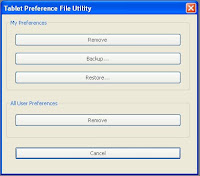 Saving your current tablet settings:
Saving your current tablet settings: The three larger models all have the exact same features, only the physical size and active area is different. The smaller model does lack one important feature which for me influenced my purchase decision. There are only six Expresskeys compared to eight on the larger models, however more importantly the smallest model lacks illuminated button displays. If you program the Expresskeys to change with each active application, remembering what they do could become confusing. There is a default key which displays the key functions on screen for the smaller model, but for convenience I went with the medium sized unit.
The three larger models all have the exact same features, only the physical size and active area is different. The smaller model does lack one important feature which for me influenced my purchase decision. There are only six Expresskeys compared to eight on the larger models, however more importantly the smallest model lacks illuminated button displays. If you program the Expresskeys to change with each active application, remembering what they do could become confusing. There is a default key which displays the key functions on screen for the smaller model, but for convenience I went with the medium sized unit.



All content on GlenAllenPhotography.org is copyright ©2009-2013.